“Troubleshoot Mint app crashes on iPhone. Solutions and tips for Mint not working. Get help for problems with Intuit Mint.”
In today’s digital age, where smartphones have become an integral part of our lives, it is not uncommon to encounter problems with mobile applications. One of the most common problems faced by many users is the crashing of Mint app on iPhone. This issue can be incredibly frustrating, especially for those who rely on the Mint app to effectively manage their finances. In this comprehensive guide, we explore the root causes of this problem and provide practical solutions to resolve it.
What Causes Mint App to Crash on iPhone?

| Reason | Description |
| Bug in the app | The app may have a bug that causes it to crash, especially if the company that owns Mint is “reimagining” the app. |
| Conflict with another app | The Mint app may be conflicting with another app on your iPhone, causing it to crash. |
| Outdated iOS | If you’re running an outdated version of iOS, this may cause the Mint app to crash. |
| Downloaded wrong app | You may have downloaded the wrong Mint app, which can cause it to crash. |
Before discussing the solution, it is important to understand the main reasons why Mint app crashes on iPhone. Several factors can contribute to this problem, including:
1. Software Update:
In some cases, there may be compatibility issues between the Mint app on iPhone and the iOS operating system due to outdated software or lack of software updates.
2. Device Compatibility:
Some versions of the Mint app may not be fully optimized for certain iPhone models or iOS versions, leading to crashes and instability.
3. Corrupt App Data:
Corrupt app data or cache can cause the Mint app to crash frequently. This can happen for a variety of reasons, such as incomplete app updates or system crashes.
4. Resource limitations:
If your iPhone is running low on memory or processing power, you may have trouble running resource-intensive apps like Mint, which can lead to crashes and performance issues.
How to fix Mint app crash on iPhone?
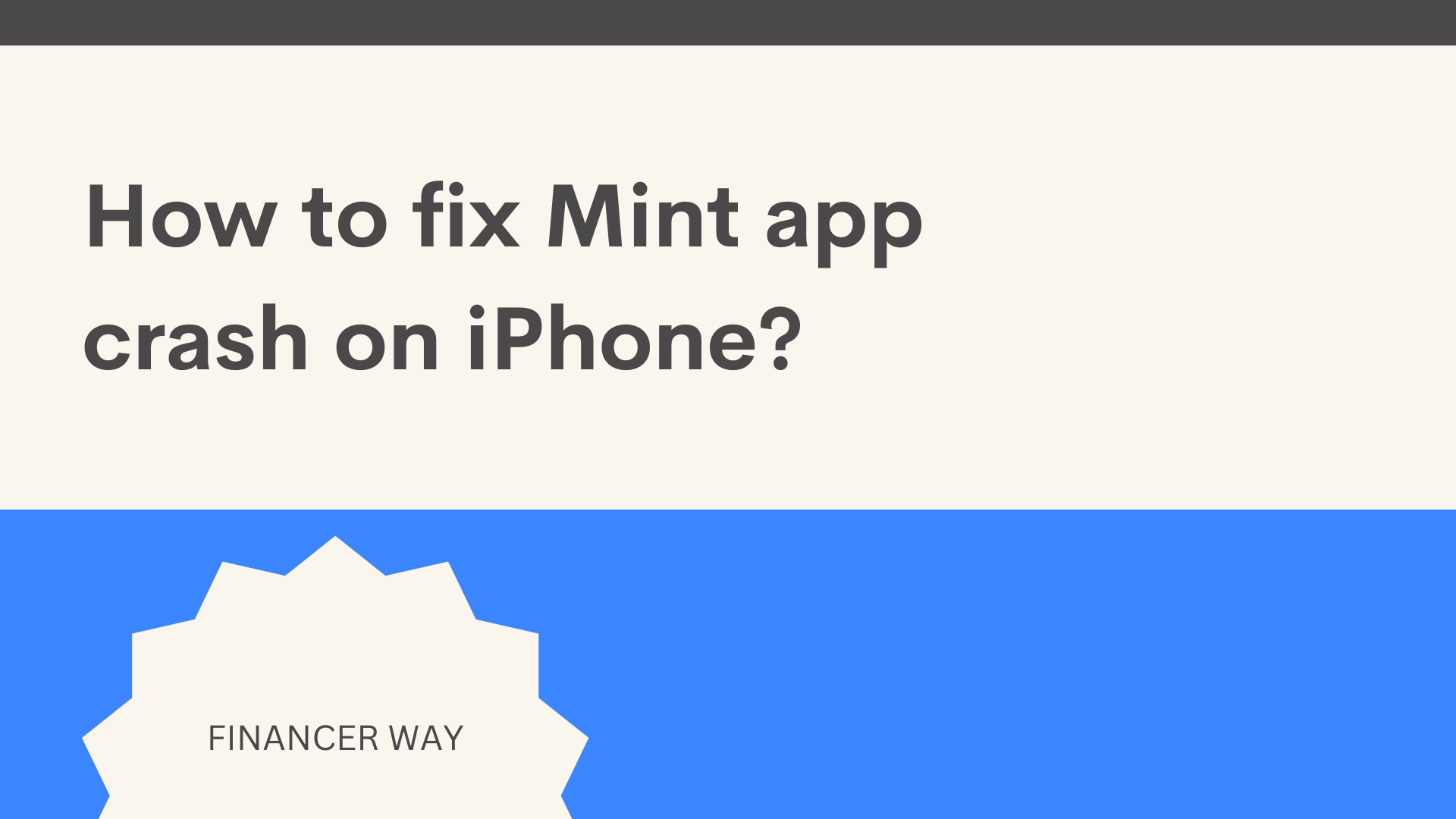
Now that we’ve identified some possible causes of the problem, let’s look at effective solutions to fix it:
1. Update the Mint app:
Make sure you have the latest version of the Mint app installed on your iPhone. Developers often release updates to fix bugs and improve compatibility with the latest versions of iOS.
2. Check for iOS updates:
Check periodically for updates to your iPhone’s iOS operating system. Updating to the latest version of iOS can fix underlying software issues that can cause the Mint app to crash.
3. Clear app cache:
Clearing the cache and temporary data associated with the Mint app can help remove corrupt files and improve app stability. You can do this by going to Settings > General > iPhone Storage, selecting the Mint app, and selecting the “Download App” or “Delete App” option.
4. Restart your iPhone:
Sometimes a simple restart can fix software crashes and temporary issues that cause the Mint app to crash. Press and hold the Power button until the “Slide to power off” slider appears, then slide it to power off. Wait a few seconds, then press and hold the Power button again until the Apple logo appears to restart your iPhone.
5. Reinstall Mint app:
If the problem persists, try deleting the Mint from your iPhone and reinstalling it from the App Store. This can help replace any corrupted files or settings that may be causing the application to crash.
6. Contact Mint Support:
If none of the above solutions work, contact Mint Customer Support for further assistance. They may be able to provide customized troubleshooting steps or escalate the issue to their technical team for resolution.
Conclusion
Experiencing the Mint crashing on iPhone can be a frustrating experience, but by following the steps mentioned in this guide, you can troubleshoot and resolve the issue effectively. Whether it’s updating the app and iOS, clearing cache data, or asking the Mint support team for help, there are several ways to find a stable and reliable experience with the Mint app on your iPhone.
Frequently Asked Questions:
Q: Why is Mint app not working?
A: There can be several reasons why the Mint is not working properly. This could be caused by outdated software, compatibility issues with your device, corrupted app data, or server-side issues. It is recommended to make sure that your app and device are up to date, clear the app cache and restart your device to fix the problem. If the issue persists, it is recommended to contact Mint Customer Support for assistance.
Q: What should I do when Mint app keeps crashing on iPhone?
A: If the Mint keeps crashing on your iPhone, there are several steps you can take to resolve the issue. Start by making sure that both the app and your iOS operating system are updated to the latest versions. Clearing the app cache, restarting your device, and reinstalling the Mint may also help clear up any temporary crashes. If the issue persists, it is recommended to contact Mint Customer Support for further assistance.
Q: Does Mint fail for everyone?
A: The occurrence of crashes in the Mint application may vary between users. Although some users may experience frequent crashes, others may not have any problems. Failures can be caused by a number of factors, including device compatibility, software updates, and server issues. If you’re experiencing issues with the Mint app, it’s important to follow the steps outlined above to resolve the issue and contact Mint Support if necessary.
Q: Why is Intuit shutting down Mint?
A: Based on the latest information available, there is no indication that Intuit, the company behind Mint, is going to shut down the service. Mint remains a popular personal finance app used by millions of users around the world to keep track of their finances, budgeting, and investments. However, like any software service, it is important that Intuit updates and maintains Mint periodically to ensure its continued functionality and security for users.
